Author: Swetha Sankaran, Microsoft MVP(2017-2020) | Gen AI enthusiast
-

Simple custom #branding for #Office365 #SharePoint online – your list views and landing page
Requirement: Application requires a landing page with custom reports/views for all the requests in queue. Behind requests – Colored red and should have default number of days set to 5 Warning requests – Colored yellow and should have default number of days set to 3 On-Track requests – Colored green and are any active requests that…
-
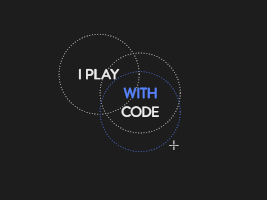
Behind/Warning and New requests – empty list view footer text: #Office365 #SharePoint Online quick tip
Requirement: When we have a list web part view with zero items in it, we want custom text to appear. Empty? What? In a list view filtered web part, when there are no records to show, a friendly standard message appears in the footer. “There are no items to show in this view of the list”…
-

The Journey
Thousands of hours were spent walking this stretch of road. The road most traveled in my journey, yet it’s the most mysterious road. Not once do I know for sure which turn to take. I have taken those turns thousands of time and each time my experience has been unique. It has lead to pitfalls,…
-
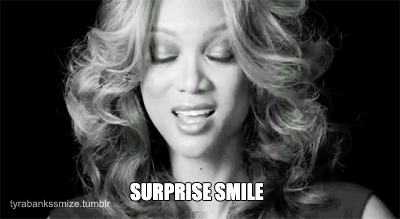
Users and groups in @Nintex forms for @Office365 – Part 3 (Get the division of current user on form load)
Requirement: When a form is loaded, user wants to set the default value of a ‘Division’ dropdown depending on the division he/she belongs to. Solution: After several vain attempts to set the value of dropdown, I finally(justifying the featured image here) figured out how to and had to share! To get logged in user info and the…
-
WYSIWYG Business Cards App in SharePoint Online using @Nintex Forms and Workflow for @Office365 apps
Title: WYSIWYG Business Cards App in SharePoint Online using Nintex Forms and Workflow for Office 365 apps Details: A solution showcase session. ‘What you see is what you get’ in this business cards app for Office 365 SharePoint Online using Nintex forms and workflow apps for Office 365. Business Case: Your customer has a business need…
-
Users and Groups in @Nintex forms for Office 365 – Part 2 (Check if current user belongs to a group)
Get SharePoint groups name(s), the current logged in user belongs to. This can be used to set form fields as well as workflow variables to direct flow of the request process depending on the group current user belongs to. Task: To check if logged in user belongs to a particular group Forms Tool: Nintex forms for Office…
-
Users and Groups in @Nintex forms for Office 365 – Part 1 (Get current user)
Get the current logged in user properties in Nintex for Office 365 Task: To load a request form with logged in users full name. Forms Tool: Nintex forms for Office 365 Control: Text control for Name, Email or other properties you wish to display in the form Make sure your SP is loaded prior to…
-
My Tasks view NOT displaying group tasks
Issue: Office 365 SharePoint workflow tasks list custom view ‘My Tasks’ filtered by ‘Assigned To’ does NOT display tasks ‘Assigned To’ SharePoint Groups in which user is a member of. Fix: Upon researching various posts, the quick way to resolve this seems to be altering ‘My Tasks’ view in SharePoint designer updating the query for filtering task…
-
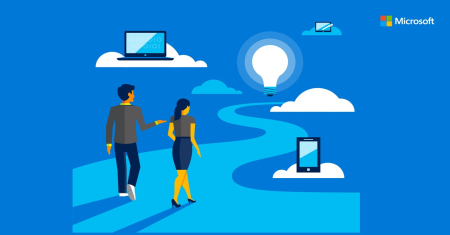
Office 365 Development Workshop on Oct 15th, 2016 at Microsoft Corporation, Reston
ALL DAY WSPDC-FEPSPUG WORKSHOP to sharpen your Office 365 Development Skills When: Saturday, October 15, 2016 Where: Microsoft Corporation12012 Sunset Hills Rd # 100Reston, VA 20190 Does your organization have Office 365? Do you want to learn how to use Office 365 effectively and build solutions that increases your organizations user adoption and boosts productivity? Do you…
-

Custom control scripts for Nintex Forms
Handy scripts to get custom display value in a field based on the value submitted by the user. To get login id of the user in a label control without @organizationname.org Set the control’s CSS style value to a custom style name. (.my-custom-label in this example) Include an empty style in the Custom CSS section in form settings (.my-custom-lable{}; for…