Tag: SharePoint
-

@Office365 All day workshop session form – #WSPDC #FEDSPUG
Please fill out the form with information regarding your September 15th session. Here’s the link to the form “Office 365/ WSPDC-FEDSPUG Workshop”: https://forms.office.com/Pages/ResponsePage.aspx?id=s-9nLu0cLUWaTCcBE_yjdVAWhSsb_V5AmaMkdX07jB5UNlNIR1E1SUVMTE5aV0REVTRESjhNU0k0VS4u Thanks a tonne for your participation and contribution.
-
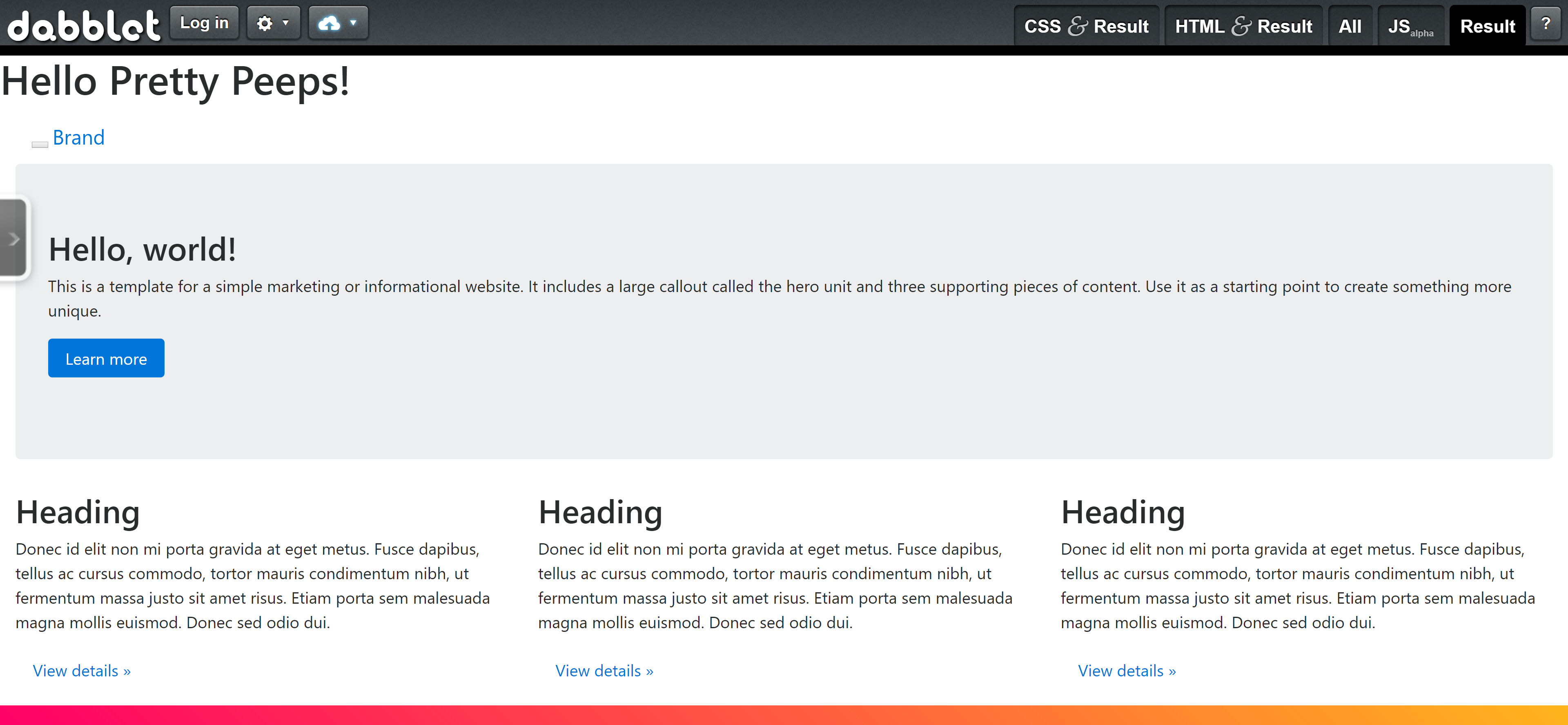
No script editor installed? Want to style your page? No Problem!
As the old adage goes “Where there is will there is way!”, “Necessity is the mother of invention.”, or as the Tamil saying goes, வல்லவனுக்கு புல்லும் ஆயுதம். “If you have the ability and talent, you can achieve success with whatever (minimal) resources available at your disposal.” (for more on this check here) As long as I…
-

What is the FiscalYear? Set it on form load #javascript #sharepoint
Requirement: When a requestor submits a form, it should be preloaded with FiscalYear value in option control with other values/years to choose from. If its between July 1 – June 30 its the next fiscal year. Solution: Control used here is a drop down control with preset options (2017,2018,2019) that requestors can choose from on submit. If…
-
WYSIWYG Business Cards App in SharePoint Online using @Nintex Forms and Workflow for @Office365 apps
Title: WYSIWYG Business Cards App in SharePoint Online using Nintex Forms and Workflow for Office 365 apps Details: A solution showcase session. ‘What you see is what you get’ in this business cards app for Office 365 SharePoint Online using Nintex forms and workflow apps for Office 365. Business Case: Your customer has a business need…
-

@Nintex Workflow Professional Certificate
Today I took an exam and added Nintex Workflow Professional Certificate to my list of official certifications. Target audience for the certification are experienced forms and workflow creators. Questions covered designing, creating and debuggins Nintex workflows and forms concepts. #Excited to have taken the test as it was the high point of my day! Nintex tells me I am skilled at…
-

PowerShell for for #Office365 #SharePoint Online Administration
First things first, we need to be SharePoint Online Administrators to be able to manage the site collections in our Office 365 tenant using both SharePoint Online Admin Center as well as SharePoint Online Management Shell. This blog is about the ABCs of connecting to SharePoint Online Management Shell so you can start administering your…
-

External Sharing of Site Collections in #Office365 #SharePoint
Who is an external user in Office 365 SharePoint Online environment? “An external user is someone ‘outside’ of your organization who can access SharePoint Online sites and documents but does not have a license for your SharePoint Online or Microsoft Office 365 subscription. External users are NOT employees, contractors, or onsite agents for you/ your…
-

SharePoint Fest DC 2016 – April 27-29, 2016
Hola folks! Interested in getting hands-on training on Office 365 SharePoint? Look no further! SharePoint Fest is headed back to downtown Washington, DC and you won’t want to miss it! http://www.sharepointfest.com/DC SharePoint Fest DC 2016 will be held at the Walter E.Washington Convention Center from April 27th through 29th. You can register for theconference and workshop…
-

Free Microsoft Press eBooks
Interested in learning Azure, SQL 2016, HTML5/JavaScript/CSS, .NET, SharePoint? Don’t want to spend anything to learn? Check out a whole bunch of free eBooks from Microsoft Press!! Link: https://mva.microsoft.com/ebooks#9781509300594
