Tag: SharePoint Online
-

#Sway show – Dynamic word #documentgeneration using #SharePoint designer
Check out the embedded #Sway discussing how to create a word document from a list item submit in Office 365 SharePoint Online. Pretty cool how OneDrive #Sway can be embedded and shared with public eh! If you have other tips on accomplishing this task, feel free to share in the comments section! https://sway.com/Ihk3qsBgiw672nCh
-

Template @Office365 #SharePoint Site- Whose notebook is that again?
In Office 365, SharePoint Online sites, you get Notebook link in the left navigation panel(Should you’ve chosen ‘Seattle’ layout) and then if you click the link, it’ll display the original templated sites notebook name. Fix it.
-

Office365 SharePoint contents are empty- ISSUE @OfficeSupport
Any info on what is going on at Office 365 SharePoint sites? No contents are visible for any of our sites/collections. Are there any known issues that are being fixed by MS engineers via update? https://lcpsorg.sharepoint.com is our tenant. I am an administrator and I CAN NOT see anything in my SharePoint admin center. This is…
-
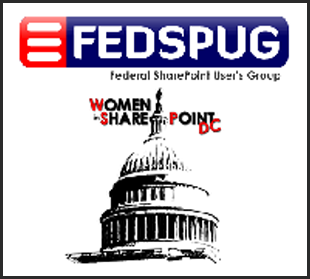
Stepping up as president and organizer of Women in SharePoint DC – Swetha Sankaran
Wanted to share an awesome news! What an honor and blessing this is, to be nominated for being the next President, Women In SharePoint DC and I am thrilled to accept the very kind and generous offer. I have stepped up to the role effective 11/2/2015 and will strive to do justice to it. Thanks #FEDSPUG and #WSPDC for continuing…
-
SharePoint Saturday DC Fall 2015 – It’s here!
All set and awaiting my talk at #spsdc Exciting sessions & great speakers! Ready with my big learning hat & my mini speaker hat on! 😉 Room 3, Time 4 is where I will be at with my slide & laptop(oh! and everywhere else when not there! Now if I can clone myself and place one…
-
Office 365-SharePoint site based on custom template – ‘Change the look’ and its missing themes issue
SharePoint sites have loads of out of the box apps and workflow process to be associated with them. Once you customize and add loads of those same custom apps to meet your site users day to day usage needs, and see that the apps in your sites are super effective and those same can be…
-

Dashboard solution for SharePoint Online using HighCharts, custom views, KPI columns and Nintex for Office 365 apps
Session topic: Dashboard solution for SharePoint Online using HighCharts, custom views, KPI columns and Nintex for Office 365 apps. “Your organization uses Office 365 SharePoint Online sites and you have been collecting requests for new software from your staff. This request has a workflow process associated with it. Staff places a request for software, an approver…
-
Color your SharePoint Online list rows with KPI
Tiny nugget of code that goes a lonngggg way. Why? Cause everyone likes pretty colors. What? You don’t? Well, I most definitely, absolutely, positively, entirely do! So I share what I do. Mostly because its easy to look this post up than the 20 site collections I code for. Just as the script says…its jQuery. It looks…
-
Office 365 SharePoint Online – Convert List Item submitted to word document in a document library.
Steps to convert a list item(ListItem2DocLibrary) to word document in document library(ListItemDocs) Document Library Create a document library to store the documents from list. Go to LIBRARY->Library Settings->Advanced Settings->Document Template ->Click Edit Template Word document that opens should be ‘Saved As’ the same name but with extension template.docx (this will be .dotx). Word ribbon->Quick Parts->Include contents…