ISSUE
- Sneaky invisible CEWP (content editor web part in SharePoint) continues to apply custom styling. And it is NOT visible for editing. It cannot be deleted and since it is also HIDDEN, adding more CEWPs will only create additional ones with [2], [3] trailing in their title.
FIX
Logical thought process that wasn’t too helpful.
Site Pages are but Document Libraries too in SharePoint, and just like with any Document Library in SharePoint you could go back to an earlier version of the document should you mess up. Piece of cake eh! NO…wrong.
- Reverting the Site Page to an earlier version, for me, in this situation, resulted in the alert below.

- Bite the pebble(never bullets) and CLICK the ‘Revert to template’ then you get

- Bite more pebbles and click OK!! It still does NOT fix the hidden/invisible CEWP issue and does NOT remove the style.

Check out the angelic looking harmless page in EDIT mode:
Note:
No colors and everything looks harmless. NO CEWPs.

In SAVED mode:
Harmfully hurting colors. NOT a single CEWP displayed here either.
Keep noting(!?!) NO custom Script Editor web parts in the page with CSS/Script to change color either.
I HAD, long ago one CEWP that I added the CSS to and then HID one point, via Edit Web Part ‘Hidden’ in the web part properties section on the right.
So why does it now show the style but not the part? I have no clue.
I AM the owner with Full Control. So yicky pestering little annoyance (could’ve become major as I am in a tight deadline to finish this app)
Until, I had the presence of mind to check the page in SharePoint Designer.
Check-out the sneaky guy in the script image below (Editing the Site Page in Advanced Mode),
I deleted the element <WebParPages:WebPartZone runat=”server” ID=”Bottom” CssClass=”ms-hide” Title=”loc:Bottom”><ZoneTemplate></ZoneTemplate></WebPartPages:WebPartZone>![]()
And guess what? The hidden styling making my page colorful (albeit to my dismay) is GONE and for once I don’t miss the candy crush theme in my page.

Mysterious include here is the custom page’s task webpart TimeLine which somehow seems to gotten re-added, but that is the least of my worries and I WILL uncheck the option in WebPart Properties of the app to OFF it(insert your version of evil laugh here).
**Update: Thanks to Bobby’s comment quick and timely reply**
Added a column to one of the custom views and then updated the custom page to change it to the view and CEWP got all naughty with its hide-n-seek antics again in a webpart page.
?Contents=1
Works like a super flag magic hack trick! Check out the list it displays. Well, I also had the content editor web part show up as the last item in the list, which I promptly chose and deleted!
Enjoy the solution, if you have this issue. If you don’t go back to work, my lunch break is over! 😉
Have fun SharePointing.
Discover more from QubitSage Chronicles
Subscribe to get the latest posts sent to your email.






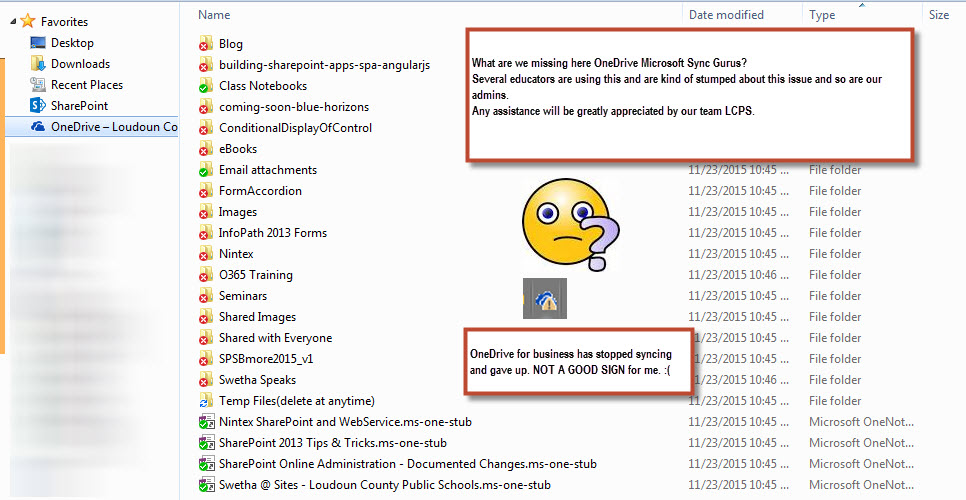
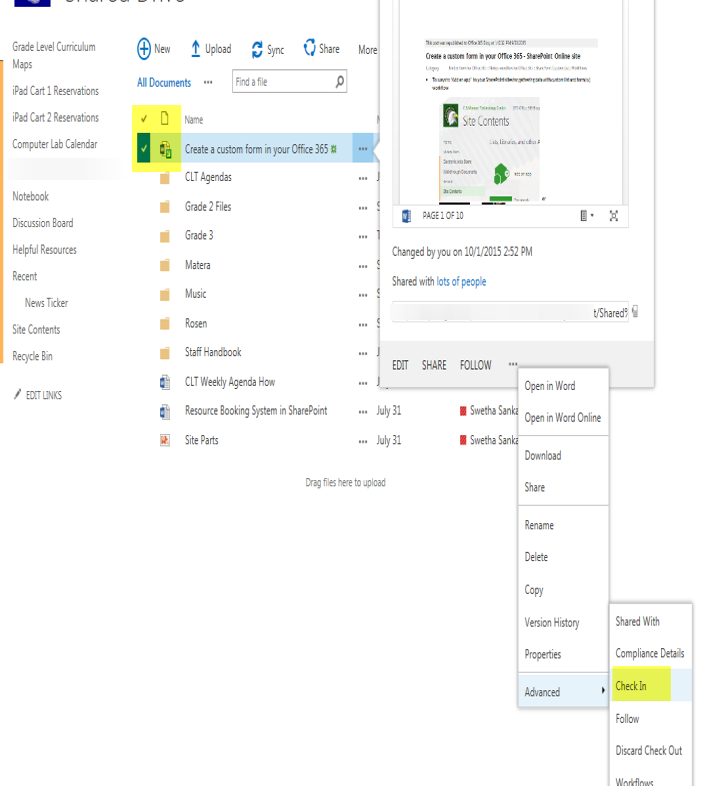
Have you tried appending ?contents=1 at the end of the page url? It shows hidden webparts on a page.
Thanks so much Bobby. That quick hack saved me time and effort. 🙂